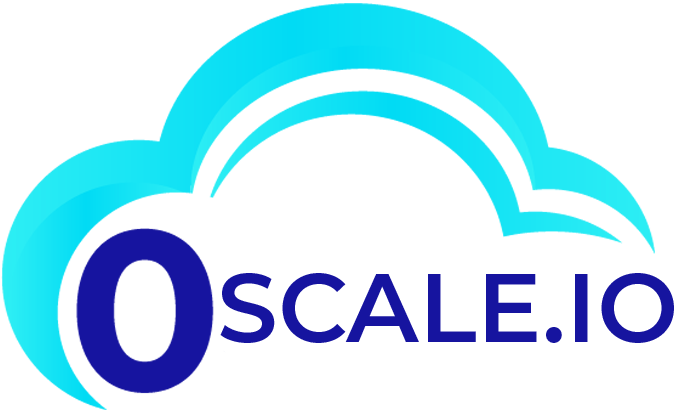Salesforce’s cloud-based platform Heroku is made to make it simple for businesses to quickly build, deliver, manage, and scale apps. Developers find it particularly appealing because it enables them to launch apps more quickly and with less concern for infrastructure settings. But when businesses expand and their requirements become more sophisticated, moving such applications from Heroku to AWS frequently makes more commercial sense. In this article, we’ll go through the main distinctions between Heroku to AWS and explain why, if your applications are now running on Heroku, you might be better off moving them to the AWS cloud. This article will enable you to choose the best option for your needs for Heroku to AWS.
What is AWS?
A platform called Amazon Web Service provides scalable, dependable, user-friendly, adaptable, and affordable cloud computing solutions.
AWS provides a vast array of cloud services that combine to form a complete platform. It is regarded as a powerhouse for developers in terms of storage, databases, analytics, networking, and delivery choices. There are currently 16 different geographic regions where AWS Cloud is accessible.
What is Heroku?
A software development platform and cloud service provider called Heroku makes it simple to create, launch, and grow web applications rapidly and effectively. There are 140 built-in add-ons in all, including networking add-ons, analytical tools, monitoring, caching, and mailing security services.
Meanwhile, quick run-time application services are available from the tool built directly in. Additionally, you don’t need to worry about the infrastructure because the software takes care of it automatically.
Heroku to AWS: The Key Differences

It is a provider of the platform as a service (PaaS), is actually based on Amazon Web Services (AWS). It is a user-friendly platform for creating applications that use a hand-picked assortment of AWS’s tools and services. Because the company maintains and provides essential tools, such as operating systems and databases, the organization just needs to worry about its own duties and data.
In contrast, AWS provides and manages the hardware, but all other system components, including the operating system, databases, software stack, and data, are managed by the user.
When the main goal is just getting started, like in the case of a small startup, Heroku is an attractive option. Although you run the risk of getting stuck in the slow lane, it can serve as a sort of onramp to a company’s use of the cloud. Your options are restricted to the languages and environments supported by Heroku if the runtimes or components you want to develop on are not available.
AWS, in contrast, maybe a more alluring choice due to its adaptability and selection of alternatives, which enable users to build more intricate, dependable, and durable systems on the platform. Let’s go over some of the factors that could influence a company’s decision to transition from Heroku to AWS.
Convenience
Switching to AWS can be more practical if you host other cloud services there and want to maintain everything in one location. Because of Heroku’s constraints, you might need to run some functions on AWS and others on Heroku. In that instance, you can decide to streamline processes by using a single platform.
Cost
You can only operate one service at a time on each of Heroku’s dynos, which are containers used to run applications. If your applications expand to the point where you need a lot of dynos, the expense could add up since each additional dyno costs between $25 and $50. Because you only pay for what you use with AWS, it soon becomes the more affordable choice for larger applications. Many cost optimization tools and services are also provided by AWS (and AWS Premier Consulting partners like Mission) to control costs.
Flexibility
A business may want the ability to use development tools that Heroku to aws doesn’t support. Such as.NET, which is not a supported runtime and is hence ineligible for Windows-based workloads. Applications created for Heroku’s configurations are naturally limited and can be challenging to transfer to other providers or services. Because Heroku is a managed product. Some of these restrictions include networking (applications can only listen on a single port), function size (max 500MB including source code and artefacts), and startup restrictions (must boot in under 1 min). Consecutively, constrained development necessitates difficult decisions that would not be necessary in AWS and may have far-reaching effects in the future.
Third-Party Integrations
Applications may rely on Heroku’s third-party add-ons for support of features like analytics and email. Occasionally, add-on vendors go out of business, leaving an application without support or possibly unavailable in other ecosystems Heroku to aws.
Geography
While AWS offers 24 regions for hosting, with Spain, Indonesia, and Japan shortly to follow, Heroku separates its service into two common regions.
Why should you think about moving from Heroku to AWS with 0Scale.io?
Here are some advantages of using 0Scale.io to switch from Heroku to AWS:
- Setting up AWS Infrastructure is easy and quick. You don’t need to be an expert in cloud infrastructure to do it, and there are only four stages involved (see our step-by-step guide here)
- Get the freedom you require and a Heroku-like experience with 0Scale.io’s completely automated deployments to your AWS account. No prior understanding of DevOps is necessary; you receive the same developer experience as Heroku. But, you now have unrestricted access to inspect and modify anything without Heroku’s restrictions.
- Easily deploy and scale – 0Scale.io uses a Kubernetes cluster in the background (EKS). You can concentrate on creating products rather than managing the infrastructure by using 0Scale.io, which maintains and scales services in your existing AWS account.
Read more: What Is ELK Stack: The Ultimate Guide To Using ELK
The 5 Simple Steps to Migrate From Heroku to AWS

Indeed, it has never been so easy to migrate from Heroku to AWS—just follow these 5 easy steps! Let me describe how 0Scale.io makes it simple to switch from Heroku to AWS. Before we begin Let’s make the following assumption:
- You have a Heroku account, are familiar with the fundamentals of Heroku, and have access to Heroku CLI.
- You must be logged in to 0Scale.io
- You have 0Scale.io set up your AWS account.
Let’s begin!
Step 1: Buildpacks or your own Dockerfile
You have two options for building and running your Heroku-based application: using Buildpacks or developing a Dockerfile. Both methods provide a container image that can be used by a container engine (E.g. Docker).
Containers are run on Kubernetes by 0Scale.io. The language and framework that your application uses are automatically determined by buildpacks. Your app is built and executed using buildpacks. Although, here is a list of the frameworks and languages that are supported. To maintain total control over everything, we advise establishing a Dockfile. If you’re unsure where to begin, here is a fantastic tutorial on how to make a Dockerfile. However, 0Scale.io Buildpacks currently do not allow Procfile with multiple commands or custom Buildpacks.
Step 2: Create resources using 0Scale.io
It’s time to create resources on 0Scale.io after creating your Dockerfile or utilizing Buildpacks successfully. You should start by creating an application in the 0Scale.io Console, followed perhaps by creating a database. We suggest watching this tutorial on “how to deploy your first app” or this one on “how to setup a database” if you are new to 0Scale.io. Your application won’t be deployed until after it has been constructed. Also, you can set the environment variables for the vCPU, memory, and memory before deploying it. Before completing the setup, you can deploy it by selecting “Actions” > “Deploy.”
A single application and a database are set up on the 0Scale.io terminal.
Step 3: Setup Secrets and Environment Variables
It’s now time to configure Environment Variables and Secrets after creating resources on 0Scale.io! After that the distinction between an environment variable and a secret is made by 0Scale.io. An environment variable and a secret are similar in that the value of a secret is encrypted and cannot be divulged. Both are introduced as environment variables when your programmers are built and launched.
We advise using the Heroku CLI and exporting all environment variables and secrets to a.env (dot env) file in order to retrieve your environment variables from Heroku. Both the 0Scale.io web interface and the 0Scale.io CLI allow for the import of a dot env file.
Next, you can build your environment variables using the 0Scale.io CLI or the online interface.
When everything is finished, you’ll need to connect your backend app to your database and then your frontend app to your backend app. To do this, we’ll build an environment variable alias.
Step 4: Data should be transferred from Heroku databases to AWS databases.
Although it is not now available, you can soon Replibyte this one, so keep a watch out for it!
Step 5: Install your apps
It’s time to deploy your application now that everything has been generated and is properly connected; once on the console, navigate to your application panel, click “deploy,” and watch the magic happen!
Disadvantages of Heroku
The following are drawbacks/cons of using Heroku:
- For a variety of reasons, Heroku dynos are frequently unavailable.
- There is significant latency both in and out.
- The network performance is poor.
- Heroku prohibits the use of dynos for any additional services.
- It costs $35 per month to add more dynos or people, which is a lot of money.
- It turns out to be pricey for big, busy apps.
- Fewer types of situations
- Not the best choice for complex computational tasks.
Disadvantages of AWS
- Inefficient deployment with no error message
- The lengthy and difficult AWS deployment process can take up to 15 to 20 minutes for a simple website.
- Less frequent upgrades and new stack versions, the requirement to manually deploy your application using recipes or Capistrano, and the difficulty of
- Launching numerous app instances on Heroku to aws makes it a poor choice for start-ups with limited technical expertise.
Heroku to AWS: which is right for you?
In a nutshell, use Heroku if:
If you want to build, deploy, and test an MVP app, you should prioritise time above money. And If your team doesn’t have DevOps engineers, your project is likely relatively simple and won’t require a lot of processing power. If you prefer Git.
Use AWS if:
When you require a flexible architecture and more authority over the settings for your servers and environment
You require auto-scaling and assistance for a more complicated project, including a microservices app. Moreover, you don’t want to be locked into a PaaS platform and its method of operation because you have DevOps professionals on your team.
Making the Move
It’s time to jump into the fast lane by moving your applications to AWS when your company reaches the point where you’re resenting the limitations imposed by the Heroku platform.
Mission, an AWS Premier Consulting Partner and Managed Services Provider, has helped customers move from any environment, including Heroku, to AWS and possesses the AWS Migration Competency. To find out more about how we can assist you in moving your Heroku applications to AWS, get in touch with us right away.
Wrapping up
We hope this article has given you a better understanding of what AWS can accomplish for your startup and shown you that by using 0Scale.io, switching from Heroku to AWS doesn’t have to be difficult. Are you prepared to try it? Using 0Scale.io, you can now begin d