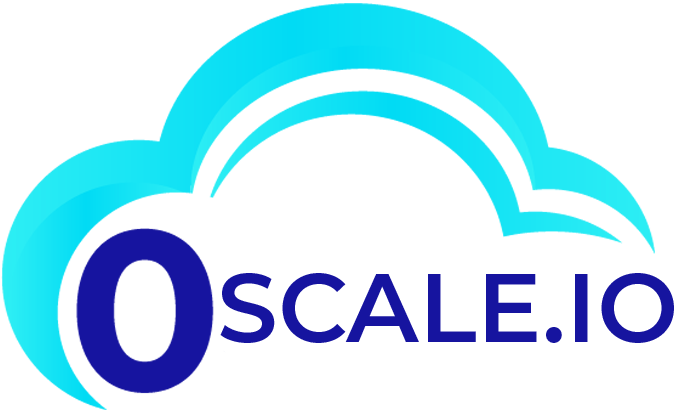Having access to searchable, indexed data becomes vital as businesses expand and scale. Delivering a client-facing search engine on websites and applications is a common way to accomplish this. Sometimes businesses want search capabilities for business information and log or other metrics analysis. Even though there are many search solutions available, Elasticsearch and the ELK stack (amazon elasticsearch service, Kibana, and Logstash) are recognised as the market leaders. These offer a flexible, scalable solution to many search-related issues.
This article examines the features and applications of Elasticsearch with a particular emphasis on the Amazon Elasticsearch Service (Amazon ES). An automated method for setting up and maintaining an Elasticsearch cluster is Amazon ES.
A strong open-source search engine that functions a lot like a database is Elasticsearch. Elasticsearch is a distributed system. Elasticsearch is a widely available service offered by AWS (Amazon Web Services) that may be used with other AWS services to accelerate the development of applications. In this article, we emphasize on offering practical advice for efficiently creating apps utilising AWS Elasticsearch.
Capabilities from Amazon Elasticsearch Service
A few readily available capabilities from Amazon Elasticsearch Service simplify our lives. The use case will typically include creating a user-friendly search engine and loading a lot of data into it. AWS Elasticsearch has three key built-in capabilities to easily accommodate this kind of solution:
- Visualization dashboard with Kibana
- The search engine is the Elasticsearch service.
- Data migration into the Elasticsearch search engine through integration with Logstash
- These three easily accessible elements allow us to create a straightforward application with little effort.
The Amazon Elasticsearch Service: What Is It?

A Java-based open-source search engine called amazon elasticsearch service is made for distributed or multi-tenant setups. It is designed for scalability while yet providing flexibility and speed for indexing and searching data. Because of its versatility, Elasticsearch may be used for a wide range of purposes, from storing analytics data and logs to doing more general searches and searching full-text documents. Later in the article, we’ll delve more into a few particular use scenarios.
For hosting Elasticsearch, Amazon ES is a fully managed option. We have access to tools through Amazon ES to swiftly scale our instance up or down in response to our software or business demands. Amazon ES manages the deployment and operation of Elasticsearch. Additionally, all of the AWS services rely on Amazon ES for monitoring, performance, and security. Using a service like Amazon ES allows for a lot of the low-level settings to be handled automatically rather than having to maintain the servers and instances manually.
The open-source, Java-based search and analytics engine Elasticsearch may be launched and used on the AWS cloud. Thanks to the Amazon Elasticsearch Service (Amazon ES), a feature of Amazon Web Services. To track cloud-based applications in real-time and access logs, developers can utilise Elasticsearch on the AWS cloud. The command-line interface, the AWS software development kit, or the AWS Management Console are the three ways to access the Amazon Elasticsearch Service.
Domains
Elasticsearch clusters, also known as domains, can be scaled, updated, and managed by developers using the service. For each domain, users describe the amount of computation and storage required. That is including the instances, instance types, and Elastic Block Store volumes. Developers can configure the service to scale up or down based on predefined thresholds or add and remove instances as needed to handle data growth. To track the health of the Elasticsearch domain, Amazon CloudWatch offers several performance measures.
Logstash, an open source data ingestion engine, and Kibana, open source analytics and visualisation tool are both integrated with Amazon Elasticsearch Service. Since each component of the ELK (Elasticsearch, Logstash, and Kibana) suite works together to create a composite log management service. The service makes it easier to set up ELK clusters.
Using AWS Identity and Access Management policies, administrators can set up access to domains. AWS CloudTrail may record API calls made with the service as well as monitor and audit domains. By choosing the Zones Awareness option, developers can automatically split domains between two availability zones, increasing availability.
Getting started

Starting with Amazon ES, we may click Create a new domain on the Amazon ES Dashboard page of the AWS Console. By pressing this, a multi-step form for configuring the Elasticsearch domain opens.
We will first choose a deployment type. Amazon ES allows for “production” domains to be distributed over different AWS availability zones, “development” domains to be located in a single zone, or bespoke settings.
Additionally, the Elasticsearch cluster itself can be customised using a range of settings offered by Amazon ES. These options include the size and number of data nodes, the kind of data storage, the auto-tuning of the Elasticsearch cluster’s performance, as well as the creation of specific master nodes for our cluster.
Why to use amazon elasticsearch service
Since we must comprehend some of the fundamental ideas that underlie Elasticsearch, this step may appear difficult to a beginner. But using Amazon ES as opposed to creating and maintaining the cluster yourself offers a lot of customisation, which is a big advantage. Trial-and-error tinkering with JVM settings as we keep an eye on our cluster can be required to manually tune a cluster’s performance. The cluster can automatically implement suggested settings thanks to Amazon ES, which watches and analyses usage.
We can maintain our attention on the cluster’s actual end-user functionality thanks to this automation. Similar to this, understanding the kind and quantity of data nodes required depends greatly on the requirements of the Elasticsearch-using application. More than others, some use cases call for substantially greater and longer-term index storage. Using Amazon ES makes scaling our instances much easier than manually scaling and adding additional nodes would.
The final step in setting up Amazon ES is configuring the security and access control features. Every cluster layer, including network setup, authentication, and access controls, is fully customizable with Amazon ES. Network configuration, for instance, enables us to select whether the cluster is reachable from the Internet or only from applications running inside an AWS Virtual Private Cloud.
What’s more?
Once more, using Amazon ES over a self-managed cluster has significant advantages due to this configuration layer. Developing applications that employ Elasticsearch might take up important development cycles if authentication and security controls are manually integrated. Additionally, connectivity with AWS IAM and Cognito enables simple user administration and integration into already-existing AWS ecosystems.
The following step is integrating our Amazon ES domain into our apps when we have finished configuring and deploying it. Using Elasticsearch’s integrated REST API is one popular method of indexing data in Amazon ES. The fundamentals of this strategy are described in the Elasticsearch documentation for index APIs. Code examples for signing HTTP requests to cooperate with Amazon ES’s fine-grained access control are also available in the Amazon ES Developer Guide. This strategy is advantageous if we have to incorporate indexing directly into our programme for eCommerce or full-text content search.
Other Typical method
The other typical method involves directly loading streaming data sources into Amazon ES. Various AWS ecosystem resources, including S3, DynamoDB, and CloudWatch logs, can provide streaming data. The Developer Guide contains documentation for each of them. Additionally, we may read data streams using Logstash, modify them, and send them to Amazon ES. Regardless of where Logstash is running, Amazon ES supports common Logstash plugins, making integration simple.
From Elasticsearch’s URI-based search to enabling SQL queries sent in a POST request body, Amazon ES offers a variety of methods for accessing or querying data. Custom searching that meets the requirements of our application is made possible by additional capabilities like asynchronous search.
If we require data analysis or visualisation, Amazon ES will instantly deliver a running Kibana server with all Elasticsearch domains. This is significant since it indicates that the authentication and access control options chosen when the Amazon ES domain was created are used by our Kibana instance.
Typical Ideal Use Cases

The real use cases for Elasticsearch can vary due to the adaptability of Amazon ES’s feature set. Along with the previously described use cases, the following provides more thorough illustrations of how Amazon ES can be integrated with goods and programmes:
An app that generates roll-up reports on sales metrics can use Elasticsearch as its backend. Such a programme may stream data from Elasticsearch for indexing into Logstash after being input from Salesforce (or another CRM programme). Kibana allows us to create scheduled reports and automatically distribute them to stakeholders. Details on how to create such a pipeline are available on the Elastic blog.
Business analysts may run ad-hoc searches on analytics data because to Amazon ES’s superior indexing capabilities. With user management taken care of by AWS Cognito or a SAML-based authentication provider, we are able to carry out such an analysis directly in Kibana. Using Elasticsearch’s REST APIs, it is very simple to create unique analysis tools on top of the database.
Using Elasticsearch to power search on eCommerce websites is a typical example of its use. Within Amazon ES, a business can index its product data, and Facets help to hone searches so that products can be found quickly even in huge data sets.
The ELK stack is increasingly being used for centralised log aggregation. It is essentially necessary to be able to query your logs and dig down into a specific time window in close to real-time in the era of microservice architecture.
Read more:The Ultimate Guide Of Migrating Hdp Cluster To Amazon Emr
How 0Scale Can Simplify It
Although using a managed Elasticsearch provider like Amazon ES to create and manage your cluster has numerous advantages. There is still a learning curve to acquiring specialised Elasticsearch knowledge. Organizations seeking to swiftly implement Amazon ES might benefit from a cloud service provider like Mission by filling this knowledge gap.
The learning curve for using Elasticsearch and Amazon ES at first is facilitated by 0Scale. There are many configuration options to take into account when setting up a domain, as was previously demonstrated. A team may need to spend weeks or months getting up to speed on the ins and outs of Elasticsearch settings to learn the specifics of those alternatives. That ramp-up time can be significantly decreased by collaborating with Mission.
0Scale aids in the organisation of data migration into Amazon ES. Numerous businesses considering Elasticsearch aren’t building it from scratch. They may have a lot of data sources that they need to load and index into their cluster. When the data is ready, Mission builds a plan to properly index it and position your firm for success. Mission also assists with the actual migration.
It’s important to think about the specifics of how our company would use and implement Elasticsearch. It’s not always simple to identify the optimal strategy to connect Amazon ES to your existing apps and microservices, as the use cases section above on integration demonstrates. Another area where Mission will be helpful is in pointing your organisation in the direction of integration strategies that make the most sense.
Conclusion
In this post, we’ve looked at amazon elasticsearch service’s multiple applications and the ELK stack as a whole. As well as how data-intensive enterprises can benefit greatly from this technology’s adaptable approach to indexing data. Additionally, we have seen how a managed solution like Amazon. ES may help avoid specific low-level manual configurations needed to launch and adjust an Elasticsearch cluster to the requirements of our organisations.
Enterprise organisations may accelerate their use of Amazon ES and begin benefiting from the service sooner thanks to 0Scale’s managed AWS services solution.